Jan. 06, 2025 | By TRICARE Communications
FALLS CHURCH, Va. – Do you currently live in the West Region? Or, do you live in one of the six states (Arkansas, Illinois, Louisiana, Oklahoma, Texas, Wisconsin) that moved to the West Region on Jan. 1 as part of TRICARE’s new regional contracts?
If you pay for your TRICARE coverage using a bank electronic funds transfer, credit card, or debit card, you must now securely give your recurring payment information to the West Region contractor, TriWest Healthcare Alliance.
The Dec. 31 deadline to provide payment information has passed. This means you now have a limited window to act to avoid losing your coverage.
“TRICARE’s goal is to make sure that everyone maintains their coverage in 2025, without any gaps,” said Malcolm Jones, enrollment specialist, TRICARE Health Plan, at the Defense Heath Agency. “To keep your TRICARE coverage, you must take action and provide your payment information to TriWest.”
You don’t need to take any action if:
- You’ve already set up your payment method with TriWest. If you wish, you can log in to the TriWest portal to check that your payment method is current.
- You have TRICARE For Life, the US Family Health Plan, or a TRICARE health plan overseas. The new contracts don’t affect you.
- You live in a state that’s staying in the East Region—you don’t need to do anything. Humana Military has kept your current payment information on file. If you live in the East Region and have questions for Humana Military, call them at 800-444-5445. (Note: If you live in the Missouri carveout area that’s moving to the East Region, and pay for your TRICARE coverage via EFT, credit card, or debit card, you need to provide your payment information to Humana Military. You can do this by using Humana Military’s secure portal or by calling Humana Military.)
- You don’t pay enrollment fees or premiums for your TRICARE coverage. Examples include active duty service members and their family members.
- You pay by military pay system allotment. Allotment payments have transferred automatically. If you don’t already pay by allotment, consider switching for the future. With allotments, you won’t need to worry about updating your TRICARE payment method during any future contract changes, or if you get a new credit or debit card. To learn how to set up payment by allotment, check out the Defense Financing and Accounting Service’s Allotments page.
Keep reading to learn more about timelines and what steps you should take based on your TRICARE health plan.
TRICARE Prime and TRICARE Select
If you have TRICARE Prime or TRICARE Select, you must provide your payment information to TriWest before Jan. 30. If you don’t pay before Jan. 30, you’ll be disenrolled, retroactive to Jan. 1.
The easiest and fastest way to set up your payments with TriWest before Jan. 30 is through their secure portal.
- Visit the TriWest portal.
- Select the “New User? Sign Up Now” option.
- You’ll be asked to input your email address. A verification code will be sent to you.
- Check your email for the verification code. Then, enter it to continue. Please ensure you enter the correct Benefits Number when asked. You can obtain your Benefits Number from the back of your Uniformed Services ID card. Enter your Benefits Number without dashes.
- Complete the information requested (name, address, etc.) in the secure forms.
- Select your payment method.
- Complete all fields.
- Submit.
You can also download an Automatic Monthly TRICARE Payment Set Up Request form, located on www.tricare.mil/west. Complete the form and mail it to the address on page 2. This form is for recurring monthly payments.
If you run into any issues with these options, you can call TriWest customer service at 888-TRIWEST (874-9378) and provide your payment information over the phone. Call volume is heavy now, so please be patient.
Premium-based plans (TRICARE Young Adult, TRICARE Reserve Select, and TRICARE Retired Reserve)
If you have TRICARE Young Adult, TRICARE Reserve Select, or TRICARE Retired Reserve, you must provide your payment information to TriWest before Jan. 15. If you don’t pay before Jan. 15, you’ll be disenrolled, retroactive to Jan. 1.
The easiest and fastest way to set up your payments with TriWest before Jan. 15 is through their secure portal.
- Visit the TriWest portal.
- Select the “New User? Sign Up Now” option.
- You’ll be asked to input your email address. A verification code will be sent to you.
- Check your email for the verification code. Then, enter it to continue. Please ensure you enter the Benefits Number when asked. You can obtain your Benefits Number from your Uniformed Services ID card. Enter your Benefits Number without dashes.
- Complete the information requested (name, address, etc.) in the secure forms.
- Select your payment method.
- Complete all fields.
- Submit.
You can also download an Automatic Monthly TRICARE Payment Set Up Request form, located on www.tricare.mil/west. Complete the form and mail it to the address on page 2. This form is for recurring monthly payments.
If you run into any issues with these options, you can call TriWest customer service at 888-TRIWEST (874-9378) and provide your payment information over the phone. Call volume is heavy now, so please be patient.
Act now to ensure your family maintains your coverage for 2025.